Note taking apps
Sabtu, 23 Juli 2011
0
komentar
It seems strange to me that my Droid Charge didn't come with a note taking application. I've been sending myself text messages instead. Here is a very quick comparison of 3 popular note taking apps across several devices.
Now, lets see how that compares to the electronic versions...
And this is what you see once you click the '+' button and start typing:
The first line is automatically the title. You can go back one step and get a list of notes.
*facepalm*
So for this application - Prerequisite: internet access to create an account, time to pick a user name and password and remember them + knowing how to type. Beyond that, learning curve = ??? I'll never find out because I'm not even going to get that far.
That is not a note taking application. That is a login screen. Taking notes does not require a login. I am at the store, I want to write something down, I don't have internet access where I am, and I want to type in "Smoke Detector $20 - ask wife how many we need." Instead, I need to go find cell service and conjure up a user name and password and agree to some terms of service. This is nuts.
I'm okay with a configuration setting that lets me enter in a login so that it can synchronize with Google docs. That's cool. But this trend with applications requiring logins for no good reason has to end. Really, what we see here is the end of freeware. These supposedly "free" apps for your phone are malware in disguise. People don't create them because "hey, I wanted a cool free note taking app." they write them because "Gee, if I can harvest notes from random people around the world, this guy with a bag of cash will buy them from me for marketing research. Yaay!"
More apps leak data than people think.
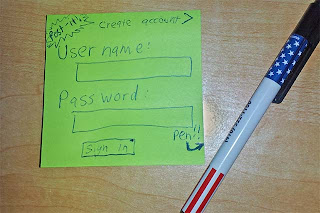
I'll try another app. :-(
1. Post-it notes
I'll start with the most popular note taking application ever: the post-it note + a pen. Prerequisite: knowing how to write. Beyond that, learning curve = zero.Now, lets see how that compares to the electronic versions...
2. Apple iPhone notes
The Apple notes application is exactly what I expected and wanted. Prerequisite: knowing how to type. Beyond that, learning curve = zero. It is an electronic notepad. This is what you see when you open it the first time:And this is what you see once you click the '+' button and start typing:
The first line is automatically the title. You can go back one step and get a list of notes.
3. Evernote
This is the first post-it note application I tried for Android. It is highly rated and has lots of features. So here is what you see when you open it the first time:*facepalm*
So for this application - Prerequisite: internet access to create an account, time to pick a user name and password and remember them + knowing how to type. Beyond that, learning curve = ??? I'll never find out because I'm not even going to get that far.
That is not a note taking application. That is a login screen. Taking notes does not require a login. I am at the store, I want to write something down, I don't have internet access where I am, and I want to type in "Smoke Detector $20 - ask wife how many we need." Instead, I need to go find cell service and conjure up a user name and password and agree to some terms of service. This is nuts.
I'm okay with a configuration setting that lets me enter in a login so that it can synchronize with Google docs. That's cool. But this trend with applications requiring logins for no good reason has to end. Really, what we see here is the end of freeware. These supposedly "free" apps for your phone are malware in disguise. People don't create them because "hey, I wanted a cool free note taking app." they write them because "Gee, if I can harvest notes from random people around the world, this guy with a bag of cash will buy them from me for marketing research. Yaay!"
More apps leak data than people think.
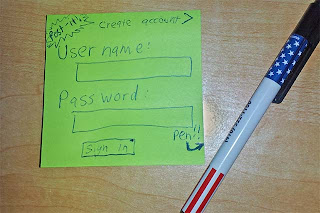
I'll try another app. :-(
Baca Selengkapnya ....




























